A wavy video fix for a System 80 / Video Genie
Introduction
I recently acquired a lot of System 80 gear from a System 80/TRS-80 enthusiast (Kenneth Gibbons) who was looking to clear away excess "junk". However, the process of doing so revived Kenneth's interest in the System 80 and he decided to keep a fully working disk-based unit back for himself.
The computer was in good condition, but had an issue. The video snaked and shifted on the screen markedly. Movement was mainly vertical but there was horizontal in the mix too. It was quite severe. Movements of up to a centimeter were not uncommon!
Issues like this are often caused by faulty capacitors in the power supply units (PSUs) but Kenneth had swapped power supplies over from a machine with no such issues and the symptoms persisted. He asked me if I could take a look at it...
Preliminary investigations.
Kenneth had swapped over power packs to no avail. I did so with one of mine as a further check and sure enough, no change. My first thoughts were that capacitors in the video circuit may have been failing. However, I still wanted to check out the power readings. In my experience symptoms like this were a result of unstable power in the computer.

Figure 1. Kenneth's faulty System 80. Note the many extra keys
System 80s only have two boards..a CPU board and a Video board. Power enters from the PSU first onto the CPU board. I checked the +12v, -5v and +5v voltages, as they exited the 7805 and 7812 power regulators on the CPU board (see Figure 3 below). Voltages were ok except for the 5v line which was reading 6.2V. This seemed high but I figured it would be within tolerance.
Video board investigation. A wrong turn
Having concluded power was ok, I turned my attention to the Video board. I am always suspicious of old electrolytic caps but I noticed there was only a couple there. Only one of these seemed to have anything to do with the video output. If this was faulty, would it cause the symptom observed?
The answer was, I wasn't sure. I didn't know enough about how video circuits worked. Not wanting to replace a cap needlessly I sought the opinion of Video Genie hardware expert Knut Roll-Lund. Knut felt if there was anything likely to affect the video in the way it was behaving, it was most likely to be the capacitors C16 and C19 or the variable resistor VR2 (see figure 2) in the sync generator circuit.
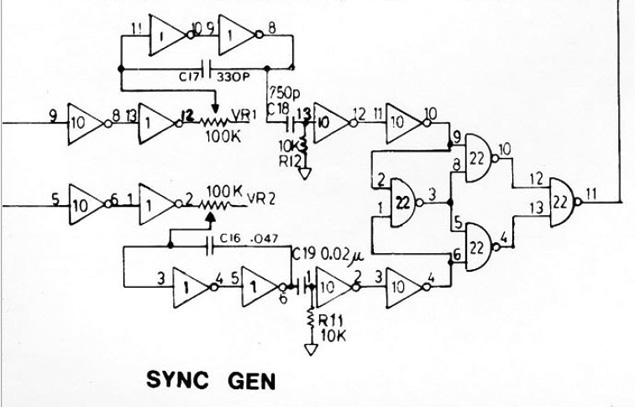
Figure 2. Video circuit schematic showing suspected components
Caps 16 and 19 were a ceramic and greencap respectively. These are not unknown to fail but they generally don't. I tried adjusting the trimpot at V2. This moved the video vertically but didn't stop the snaking.
Time for a rethink....
Isolating the problem
I thought back once more to the CPU board. This is where power to the System 80 first enters. There were components to regulate voltage on that board. Could something be wrong with that. Maybe 6.2V on the 5V line was too high after all?
As a check I swapped the CPU board from the faulty machine with that of a good one. Ah ha, the problem followed the CPU board! The fault lay there.
Replacing components in the power circuit
I now felt I was getting somewhere. It HAD to be a power issue.
The power regulator circuit has very few components (Figure 3). A couple of diodes, three electrolytic capacitors, three ceramic caps and the regulators themselves, 7805 and 7812. I find I am quite skilled at whipping components out and in now, so I replaced all the electrolytic caps. While I was there I also replaced the two diodes. It was unlikely to be a diode problem but they are only worth a few cents so what the hey!
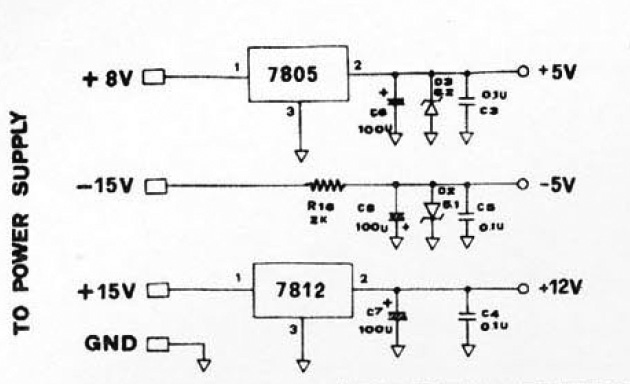
Figure 3. Power regulation schematic
I reassembled and switched on. Arrgg..no change!
Hmm...after another consultation with Knut I considered that the only culprits left were the 7805 and 7812 regulators. Of these, the 7805 seemed the likely candidate as this drove the 5V line. Video issues are often associated with this line. Fortunately I did have replacements for both regulators. Kenneth gave me a spare junk CPU board and earlier on I had tested this in one of my machines. The board had issues but a wavy screen wasn't one of them. It was very steady.
The 7805 regulator is a huge monster with a heat sink bolted on (figure 4). However, it looked more daunting than it was. I soon had the one from the junk board desoldered off and proceeded to remove the one on Kenneth's board. This proved more difficult as a screw head had been damaged at some previous time and the screwdriver found it hard to grip. Eventually I got there though. Lots of solder had been used to attach these regulators and I used a lot of wick cleaning it up!

Figure 4. System 80 boards showing the position of the power regulation circuitry
I soldered in the replacement 7805 in, rebolted the heat sink and switched on. Yes! A nice steady screen!
The snaking screen issue was fixed!
After letting the moment of satisfaction sink in, I took some more voltage readings. The 5V line now read 4.98V. Perfect!
Missing RAM?
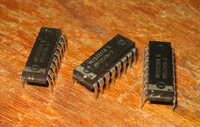 I felt the replacement above was the end of the story until I checked the RAM with a >PRINT MEM statement. This should have shown me something like 15572. Instead it was really low?? I can't remember the exact figure but it was somewhere around 1071 or so!?? Where had all the RAM gone? My immediate thought was that some of the DRAM ICs were faulty. Perhaps Kenneth didn't notice this, as he'd been using an expansion unit with 32k on board, enough to mask there was a RAM problem in the unit?
I felt the replacement above was the end of the story until I checked the RAM with a >PRINT MEM statement. This should have shown me something like 15572. Instead it was really low?? I can't remember the exact figure but it was somewhere around 1071 or so!?? Where had all the RAM gone? My immediate thought was that some of the DRAM ICs were faulty. Perhaps Kenneth didn't notice this, as he'd been using an expansion unit with 32k on board, enough to mask there was a RAM problem in the unit?
Anyway, after some swapping out and testing with good RAM, I found not one but THREE faulty DRAM ICs in the machine. With my replacements, the machine showed its correct memory value. The video had remained stable so I deemed my mission complete!
Reflections
This was a satisfying fix. My initial hunch was that it was a power issue and I should have persisted with that and eliminated the video board via a swap sooner. The regulator was not only pushing the voltage up to a higher value, but it was probably introducing other noise onto the line.
A little more puzzling were the three faulty DRAM chips. I conclude that they were probably damaged by higher than normal voltage.
This exercise shows the value of having a working duplicate you can use to swap things in and out of to isolate the problem. It also good to have spare parts when you need them. Circuit diagrams are a must!
Tez
28th August, 2010
| Tweet |