Repairing Apple Lisa 2 512k Memory Boards which show a Read/Write Error (Error 70)
 Introduction
Introduction
Two of my three Lisas (a Lisa 2 and a Lisa 2/10) are up and running. Fantastic. However, I do have a third Lisa 2. This unit occupies an undignified position in the spare parts pile. Parts of the third Lisa work but, unless I'm very lucky, it's never going to share the limelight with the other two. The reason why is that it lacks a video card and I'm not about to go out and buy one!
It's no bad thing having a machine for spare parts. The screen, keyboard, floppy drive, CPU and I/O card all work. The motherboard (backboard) doesn't though and until recently neither did the two 512k memory boards. The latter are now fine. Read on to find out how this came about...
The problem
One of the useful things about the Lisa is the built-in self-test when power is first applied. This test checks out all the main cards before (hopefully!) attempting disk access. All Lisas take the same memory boards so between my three Lisas I had six of them. When tested in a working machine, four of these were ok but there was rude beeping from two. These gave an error 70 which, when interpreted, meant there was a read/write error somewhere on the memory boards.

Figure 1. Memory error in the Lisa 2
Diagnosis
A read/write error is most likely to mean a failed RAM chip. But which one? With 72 RAM ICs, the old piggybacking trick just wasn't going to cut the mustard here. Was there an easy way to identify the exact IC?
There was no published method I could find so I posed the question in a thread on the Google Lisa List a week or so ago. James MacPhail responded with a method he'd been working on. He found that examining the memory location at $186 seemed to reveal (after some interpretation) the exact IC at fault! He suspected this rule of thumb was reliable, but wanted others to try it on their faulty boards.
I tried it on mine. With some modifications the method worked!! I verified this by piggybacking a known good chip over the suspected faulty 4164s. In both cases, James was right on the button! With the piggybacked chips, the board flew through the startup test with no issues. Whoo-hoo! Faulty parts identified!
James is going to add this method to the FAQ at http://lisafaq.sunder.net/ at some stage but in the meantime the series of posts detailing the draft procedure, testing and refinement can be found on the Lisa List here. Be sure to read ALL the posts if you want to try it on your own failed board.
The Fix
Having identified the faulty IC's I set about replacing them. I decided to socket the replacement, more so I could identify the repaired boards than anything else but discussion on the Lisa list suggested this was a good idea anyway (Figure 2). The memory board is double-layered and it's very easy to damage the tracks with soldering/unsoldering.

Figure 2. Arrows show the replacement (socketed) 4164 chips in the two memory boards
I experienced the above first hand. One board was no problem but the second one didn't work after chip replacement when I tested it. On examination I discovered I'd zapped a couple of tracks from two different pins! I had to repair the breaks with jumper wires on the bottom of the circuit board (Figure 3). Once I'd done this, the board was fine!
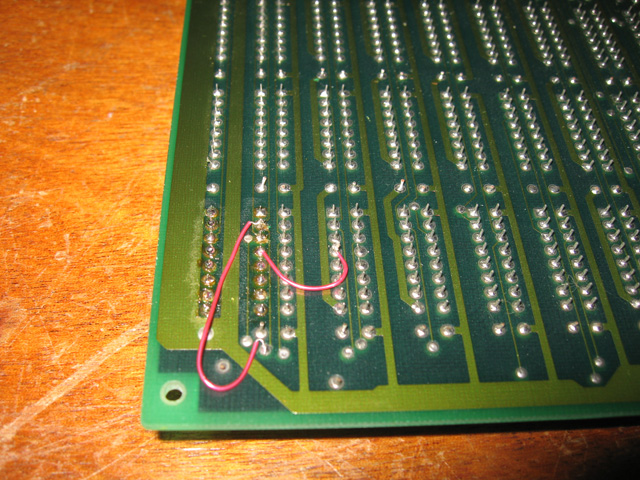
Figure 3. Repairs to one of the memory boards, damaged by chip de-soldering
Reflections
Kudos to James MacPhail. His method will be extremely useful to all Lisa owners with a read/write error in their 512k memory boards. It certainly helped me fix mine and now I have two working spares.
James is working on a similar method to identify the exact chip at fault with error 71, a parity error. He needs people with faulty memory boards giving this error to assist him with this so if you can help let him know!
Tez
2nd April, 2011
| Tweet |