Upgrading ROMS with EPROMS in a Commodore PET
Introduction
The Sorcerer ROM-PAC experience extended my knowledge of older EPROMS; the different types involved, how to program them and how they can be used to replace faulty mask ROMS in older computers. Flushed with success I decided to tackle another ROM issue that's been on the back burner. Replacing two faulty BASIC 4 Commodore PET ROMS.
 History
History
A couple of years ago I acquired a beautiful-looking CBM 3032 from a local auction site. Problem was, it didn't work. With the assistance of various people some progress was made towards repair. Eventually however I ended up replacing the mainboard. Subsequently I discovered the unsolved issue on the original motherboard was two faulty BASIC ROMS, namely from F000H to FFFFH (the kernal) and the start of BASIC at B000H to BFFFH.
The replacement mainboard had BASIC 2 installed. However, my original had BASIC 4. With my new-found skills I wanted to restore the PET to the ROM version it had when I first acquired it.
Getting the EPROMS and making an adaptor
From discussions with PET experts on the Vintage Computer Forums (thanks MikeS) I found that the two PET ROMs I wanted to replace were directly compatible with 2532 EPROMS. I had the necessary binaries files from the Internet but there were two problems to overcome:
- I didn't have any 2532 EPROMS (and they didn't seem that common)
- My Willem EPROM programmer couldn't burn 25xx EPROMS!
The first problem was solved by a member on the New Zealand Vintage Forums who had a couple of 2532 EPROMS he could sell me (thanks Matt).
The second issues was solved by wiring up an adaptor (discussed on the Vintage Computer Forums) which allowed a 2532 EPROM to be programmed using 2732 settings in the Willem programmer (Figure 1).
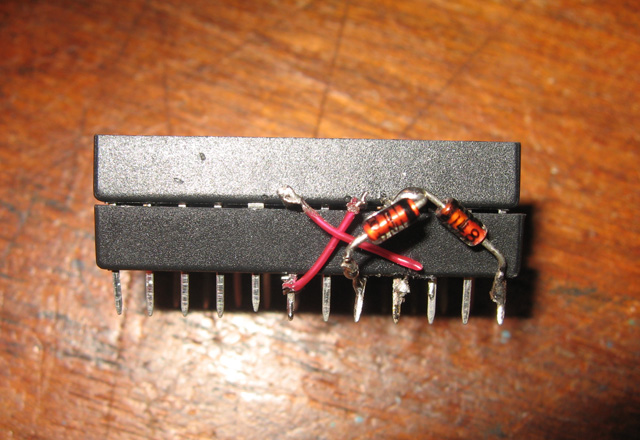
Figure 1. 2532/2723 adaptor. Not pretty but it works!
Result
Once the adaptor was made the first thing I did was read the "faulty" PET ROMS to see if my initial diagnosis was correct. It was! Time now for some serious EPROM burning.
Programming went without a hitch. Soon the new EPROMS and "good" BASIC 4 ROMS (one of which was actually an EPROM anyway) were safely ensconced in the existing mainboard in place of the BASIC 2 ROMs that were originally there (Figure 2).
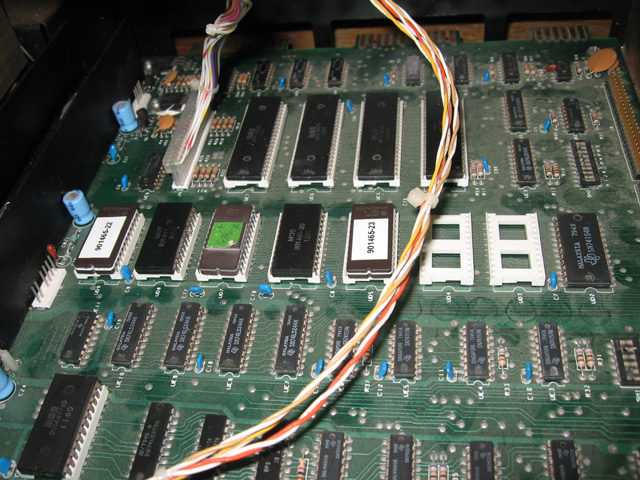
Figure 2. EPROMS now rule in this board!
My boot up screen has gone from this...(Figure 3)
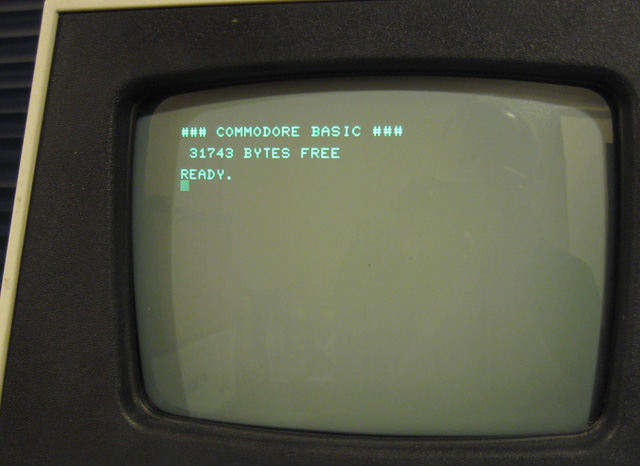
Figure 3 - PET BASIC 2 boot up screen
To this...(Figure 4)
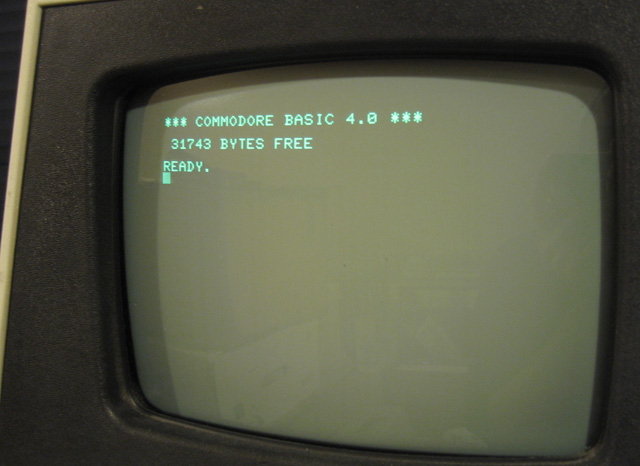
Figure 4. PET BASIC 4 boot up screen
BASIC 4 now rules in this CBM 3032!
Reflections
Like the Sorcerer episode, this was a satisfying and educational foray into the world of EPROMS.
BASIC 4 is far more disk-capable that BASIC 2, and having a working copy has now given me an incentive to look for (very rare) disk drives for the PET. There is one thing though. Aesthetically, a row of ROM/EPROM mixes in the mainboard (as I have now) is less attractive than a nice black bank of original mask ROMS. If I ever get to display the PET where people will be peeking under the bonnet, I might swap the BASIC 2 ROMS back. It depends if the computer is sporting a couple of drives by then! (-:
Either way, it's been fun
Tez
2nd July, 2011
P. S. After inserting the BASIC 2 ROMs back into the original mainboard I fired the board up. Based on earlier diagnostic work I was expecting it to work, apart from perhaps a few screen artifacts from a possibly dodgy 2114 video RAM chip. What I got was the classic garbage screen. Hmm...it seems something else might have gone on this board during its hibernation. Par for the course for a PET mainboard...they just seem flaky. Not a urgent fix as I only have one PET and this mainboard is a spare. A diagnostic challenge to stop me getting bored sometime in the future though. (-:
| Tweet |