A quick look at the Acorn BBC b MMC solid state disk drive
Introduction
Lately I've been impressed with the energy shown by the Vintage/Classic computer community to supplement tired old (or hard to get) storage media with modern solid state alternatives. Such activity is to be applauded as not only is it in the spirit of the hobby hardware hackers of old, but it also makes the enjoyment of vintage gear less hassel and prolongs its use.
The BBC b is one of my favourite 8-bit computers and I have two very servicable disk drives for it. Still, I couldn't resist getting a modern-day alternative for them. After all, I've got card-based drive solutions for my PET and my Lisa 2/10, and will soon have one for my Apple II machines. They are just cool little devices.
After seeing the Acorn BBC b MMC solid state drive advertised on ebay for an affordable price, I couldn't help myself!
The package
The unit, revision 3 of the board, arrived in New Zealand from the U.K. very quicky - within 10 days in fact!. It was packaged neatly into a small box with styrofoam chips. The board was in an antistatic bag and the MMC card in a small plastic case. Unpacking everything revealed the below (Figure 1). Note the four adhesive feet for fixing the unit inside the case and out of sight if the owner so wishes. A nice touch.

Figure 1. The parts that make up the BBC MMC Solid State Disk Drive
Installation
Setup was a snap. Plug the Turbo MCC ROM into a spare ROM slot (Figure 2), plug one end of the cable in to the BBC user port, the other into the board, insert the pre-loaded MMC card into the device and switch on. It couldn't be easier. Even better there was no PSU to worry about. All the power the card needed it got from the BBC user port.
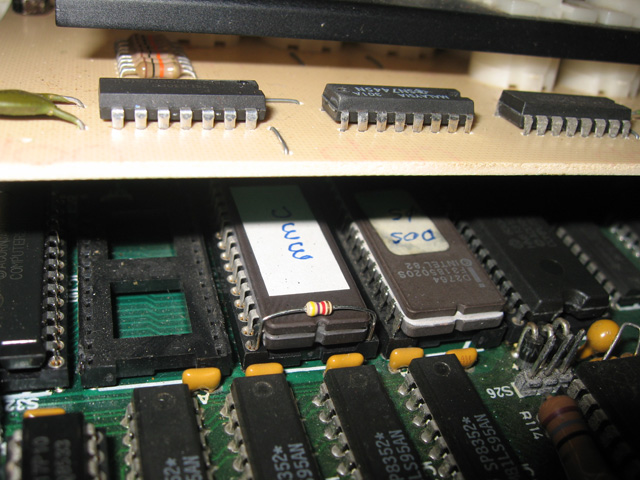
Figure 2. The MMC ROM snuggled into a spare BBC ROM slot
On BOOT my BBC b came up with the message:
BBC Computer 32k
Turbo MMC
BASIC
>_
Cool!
Preloaded software
I found the MMC came with 241 (yes, 241!) preloaded 80 track disk images onboard with the capacity to make up to 500+!. Would you ever need anything more! There seems to be almost every game title imaginable and other software also. A simple command (mentioned on the first page of the manual) allows the user to page through and run all the games titles in the collection. I thought this was a nice touch by the device's builder/seller. It allowed a nostalgia burst with the minimum of fuss.
A brief play
File loading was extremely fast. With the help of the documentation I was soon finding my way around the extended commands. MMC Turbo is essentially an extension of DFS (Disk Filing System), which was the original BBC DOS. I could create virtual disks and load and save files to them without any issues.
Because the MMC solid state drive uses the user port rather than the disk drive one, I also found that I could connect my standard drives to the BBC and could switch between the MMC and standard drive systems relatively easily (Figure 3). "Relatively" easy in that there were certain things that needed to be done in order to share the two drive environments on the one machine but these were explained clearly enough in the manual. The latter also detailed how to migrate files across the two systems with the aid of utility programs and special commands. I didn't get that far though.

Figure 3. The MMC solid state disk drive. Holds at least 500+ floppy disk images. Awesome!
I didn't exhaustively test all the functions. My aim was to have a device I could quickly load software from, essentially to show it off or play some of the old games.
Documentation
Modern retro-replacement kits can sometimes be severely lacking in the documentation department. I can understand why, as compiling good documentation for an end user can take a long time and is nowhere near as much fun as designing and building the device.
I'm pleased to say the documentation in this case is pretty good. It's comprehensive and well-labelled. I found the tutorial-narrative style easy to follow although it does assume pre-existing knowledge of the Acorn/BBC DFS and ADSF system and the various ROM and RAM options (like sideways RAM). Maybe just a little more knowledge than I had, but in most cases it will be BBC junkies that buy this product and they will certainly know all that stuff.
One thing I would have liked to have seen is a reference list or card of all the new commands in Turbo MMC over and above vanilla DFS. Some added commands were mentioned in the "Using MMC" document but this was more in the context of getting started, rather than explaining what they did. It wasn't until I probed around some of the other PDFs on the CD-ROM that I found that most of the extra commands in the MMC system were listed and explained in a document called DUTILS.
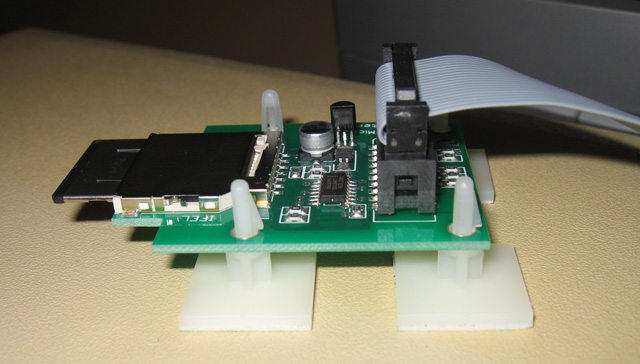
Figure 4. The BBC MMC solid state disk drive up close and personal. Cute isn't it.
The verdict
Let's see. Cost about $US 40, Shipping to NZ about $US 8 (and fast). Preloaded card with 241 disk images packed with software, easy load game menu provided, easy to set up, plug and play, no PSU needed, mounting feet provided, cable provided, works with existing drives, seems reliable and fast, good documentation and can be hidden within the computer case.
What's not to like! My congratulations to the designers for a great product at an affordable cost!
More information on the device can be seen here.
Tezza
6th October, 2012
| Tweet |