The HxC floppy disk drive emulator: A fine replacement for a faulty Amiga 500 disk drive
Introduction
A few months ago I purchased a SDCARD HxC floppy disk emulator (Figure 1). For those that aren't familiar with this device, it allows disk images on a SD card to be used to mimic one or two disks in dual floppy disk drives. The unit supports many disk image formats and a whole range of classic computer makes and models.
My reason for acquiring it was to facilitate easy access to my System 80/TRS-80 Model 1 program collection. The emulator arrived just as you see in the image but I found a case with a PSU for it (Figure 2) and even mounted a FreHD TRS-80 Model III/4 hard drive emulator card above it just to keep it company!

Figure 1. The HxC floppy drive emulator (Rev. F)
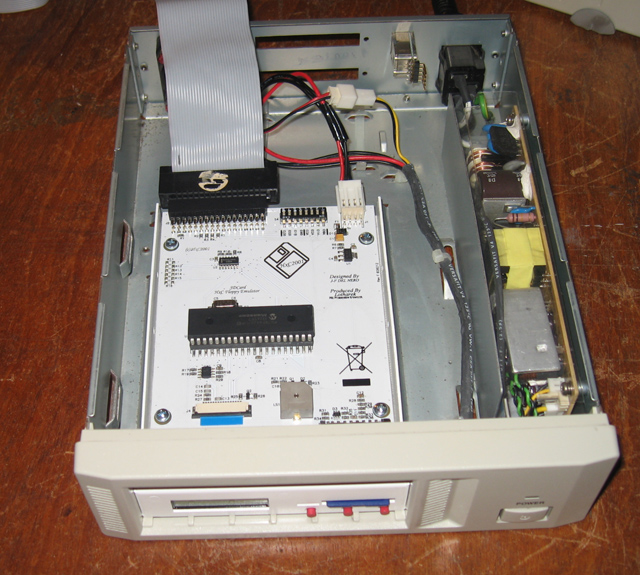
Figure 2. The emulator mounted in an unused SCSI tape drive case
What's this got to do with the Amiga 500? As it happens I have two of these computers and love them both. Technically one is a show model (the 500) and the other is a working "spare" (the 500+) but they both look fine and they both work. However the 500 was showing signs of a failing floppy disk drive: not uncommon for these machines. The 500+ drive was good so I swapped the drives over. My showpiece machine was now ok, but the problem was simply shifted rather than solved.
The original HxC floppy disk emulator specifically targeted machines like the Amiga 500 when designed. Given one of my Amigas was ailing in the floppy drive department it seemed a no-brainer to add that machine to those serviced by this disk drive replacement.
Preparing the Amiga 500
This couldn't be easier. Here's what I did:
- Added a male connector to a floppy disk cable, and plugged the female end into the HxC emulator. Essentially this extended the emulator's connector to beyond the case.
- Found an old PC floppy disk cable with two drive connectors and cut the end one off. This gave me a straight-through cable with two female connectors.
- Opened the Amiga and removed the failing drive.
- Plugged the female-female cable into the floppy disk connector and threaded the other end out of the disk drive slot.
- Closed up the Amiga case and plugged in the HxC containing an SD card with Amiga floppy disk images (Figure 3).
It worked like a charm!
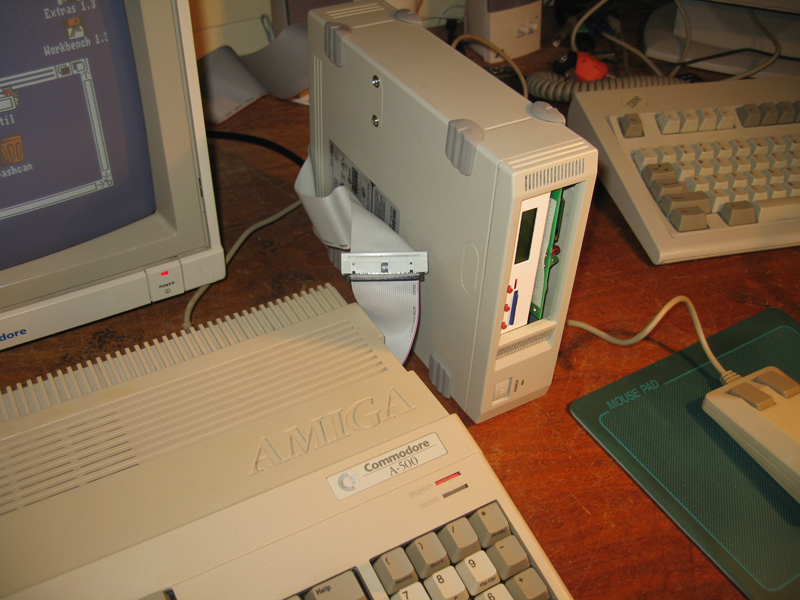
Figure 3. The HxC floppy drive emulator wired up and working!
HxC Amiga management software
With most systems, disk images have to be manually changed and selected by pushing buttons in the HxC control panel. Not so with the Amiga! If using it on that system, the HxC comes with self-loading software which allows you to manage these disk images when you boot it up (Figure 4). Cool! Imagine how handy this is if you have 100 or more disk images on your little ole SD card.

Figure 4. Disk management is simple with the Autoboot Amiga Manager software
Reflections
I'll leave my other Amiga 500 in its original form. The disk drive is fine on that machine and I can use it to show people how these computers really worked in the day. However, I'll make the unit above my go-to computer whenever I want to play. Not only is program loading reliable but the Amiga Management Software makes the experience even better than with floppies. Changing disk images is dead simple.
This project shows the versatility of this floppy disk drive emulator. The System 80/TRS-80 Model 1 and the Amiga 500 are very different machines yet the HxC can replace the floppy drives on both. You just insert the right SD card!

Figure 5. Ready for some Amiga gaming fun!
The device described above is not the only disk drive solution out there. Gotek emulators can also be used. The SDCARD HxC floppy drive emulator works for me though.
A highly recommended device for solving those floppy woes.
Tez
20th June, 2014
| Tweet |