Xmas Rescue for an Apple Mac Plus and several Apple IIe Platinums
Intro
It's been a while since I've penned anything on my blog site. Recently I've been too involved with other things including theatre and work, although I did enjoy being a guest on Randy's Floppy days podcast in November. The love of classic micros is still there though, and I did get the chance to re-engage with the hobby just recently.
I got a call from a nephew who lays cables for a telecom company. While crawling around the roofspace in a school he stumbled across a cache of old micros stored in a ceiling. Somehow these had escaped several e-waste collections. The school authorities were just going to toss them but he thought of me, and wondered if I might be interested. .
I certainly was interested. We met up at the school and ascended via long ladder into the crawl space in the roof...
The abandoned hardware
Littering the ceiling cavity was a load of discarded Apples and one (what appeared to be) late 1980s pizza-box shaped PC-clone machine. Looking more closely I could see some kind of Mac, several Apple IIe Platinums and several Apple 5.25 inch disk drives and monitors. I toyed briefly with the thought of taking none of them. I already had a Platinum and a few Macs. The only thing I could see in the gloom that I didn't have was a genuine Apple Monochrome Monitor. If this worked, that alone would have been worth the trip.
In the end, I couldn't bear the thought of all that cool gear being scrapped so I took most of it. The haul consisted of:
- A complete Mac Plus
- An external SCSI hard drive (presumably for the Mac Plus)
- Three Apple IIe Platinums
- Three Apple 5.25 inch Drives (the IIe types)
- One Apple Colour monitor
- One Apple Monochrome monitor
I left behind the PC-clone and an Apple Colour Monitor that seemed knocked around. I had to draw the line somewhere!
The clean up
All these computers had at least 15 years if not more of dust, dirt and grime coating the cases. The first job was to give all the bits and pieces a thorough clean. A few hours at the sink and the load was transformed from a grubby load of e-waste into a respectable cache of vintage computer gear, worthy of the label "collection items".

Picture 1. Mac Plus about to be wiped down

Picture 2. Cleaning an Apple Monochrome Monitor (whilst wearing appropriate tee-shirt)

Picture 3. Cleaned Apple gear (minus Mac Plus) ready for testing
Testing
Based on past experience I wasn't expecting this gear to work. Computers abandoned in dark places never do well although the ceiling was dry rather than damp, and there was no sign of rust on the units.
(i) The Mac Plus and external hard drive
The Mac Plus was in beautiful condition with no sign of yellowing. First thing I noticed though was the battery under the battery cover. This was just starting to leak, but luckily hadn't caused any damage...just some slight corrosion on the terminals. That battery was quickly removed. Mac Plus computers can live without it.
I hooked everything up, threw the switch and stood back. Immediately there was a beep and soon the screen lit up, and the insert disk icon appeared. Yay!

Picture 4. The Mac Plus awakes!
But would the floppy drive work? The first disk I inserted was a cleaning disk. After being spat out and reinserted a few times I then inserted the boot disk I use in my Mac 128. A happy Mac face appeared and I was soon looking at a menu bar and icons. Success!
When booting up anything made earlier than the late 1980's I always expect an AC line filter capacitor to blow in the first 15 minutes of use. The Mac Plus did not let me down. Sure enough, after 10 minutes there was a "pop" and smoke emerged from the top. Dramatic although it is, I was used to this event by now so it didn't faze me. An hour later I'd replaced all the line filter caps (including ones that hadn't yet blown) and the Mac Plus was back in service.

Picture 5. Original caps left (1 blown), replacement caps right
It was then time to try the external SCSI hard drive. I didn't know for sure this belonged with the Mac but the odds were it did. Mac Plus machines often had a hard drive or second floppy drive attached. I plugged this device in and switched on with the hope that the Mac would boot off the hard drive. It did! Hooray!

Picture 6. Mac Plus, very happy with external hard drive
I checked the hard drive for files and found only the system folder. Unlike other machines which I've acquired, the previous owners of this one made sure all school files were deleted before permanent storage.
(ii) Apple IIe Platinums
All the Platinums had varying degrees of yellowing, but not to an unacceptable amount. Cases were generally free of scratches and knocks. One unit had a complete keyboard, one unit had the "/" key broken off and one unit had the option and caps lock key broken off. Using plastic cement I managed to glue back on the "/" key making the second computer's keyboard complete. I did the same with the Option key on the third machine but unfortunately couldn't do this with the Caps Lock key as it was absent!
For testing I unplugged all the cards that were present, switched on, tested the keys and left the machines on for about 25 minutes. All units seemed fine.
Machine number 1 came compete with super serial card and a mouse card. Machines 2 and 3 had parallel printer cards present.
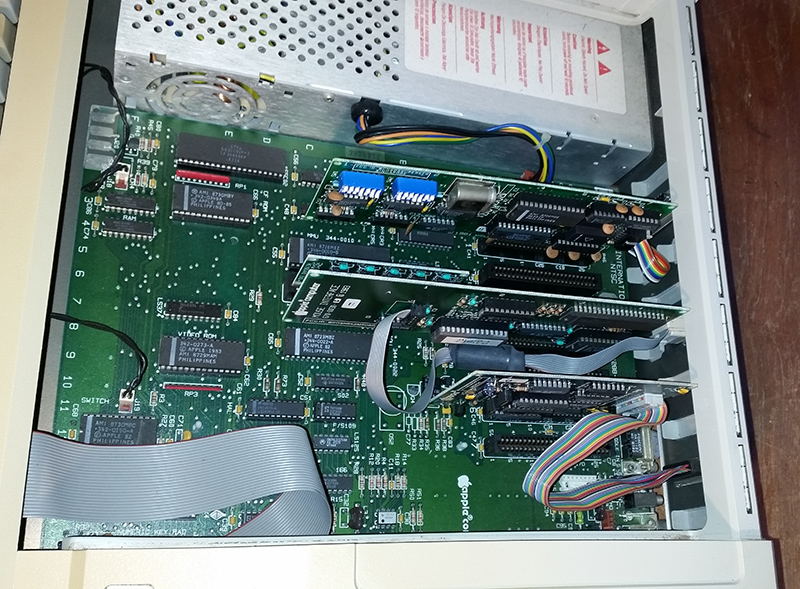
Picture 7. Super serial card (top) and mouse card (middle) in the 1st IIe Platinum

Picture 8. The view inside Platinums 2 and 3, showing the parallel printer card (top)
(iii) Apple 5.25 inch disk drives
Disk drives can go out of alignment when knocked around. Again, I wasn't expecting great things. I cleaned each drive with a cleaning disk before trying to boot off a ProDos disk. Lo and behold, all three drives seem to work just fine.
(iv) Apple colour and monochrome monitors
I noticed the colour monitor was in better shape than my existing one. This was tested and seen to work OK. This will become my collection monitor, replacing the one I have.

Picture 9. Testing the drives and colour monitor with Platinum 1
The monochrome monitor also works.

Picture 10. Testing the drive and monochrome monitor with Platinum 2
AC filter caps blew in the monochrome monitor too but like the Mac Plus, these were dead easy to fix and hence of no significance. The screen gives a good crisp image, although one can detect the ghostly image of a pattern when switched off. Some monitor burn then, but not significant.
Summary
 Picture 11 Xmas theme from Cult of Mac
Picture 11 Xmas theme from Cult of Mac
It's been a good pre-Xmas haul. I've decided to keep the Mac Plus. Although I do regard it as an "in-betweener" sort of machine between the original 128 and the highly capable SE/30, it was the first Mac that was really practical to use...especially when linked up to a hard drive. Many people remember the Mac Plus fondly so I'll add it to the official collection.
The Apple Monochrome Monitor I'll keep also, along with the best IIe platinum with drives as a spare. The other two machines, my original apple colour monitor and the one other drive I'll probably part with next year. Much as I love to gaze on them the hoarder tendency is tempered by the fact that there is just no more room at my rest home for retired microcomputers!
Tez
| Tweet |