Fixing and upgrading a NEC 8201a (with more than a little help from my friends)
 Introduction
Introduction
Ok, there are times when I have to ask the question “What do vintage computers have against me?” Not that I should take it personally BUT machines just seem to break down after I get hold of them. This has happened with my Osborne 1a, IBM PC (twice!), TRS-80 Colour Computer, Kaypro II, Commodore 64 and PS/2 30-286?
I’m starting to get paranoid!
The problem
The latest episode was with my NEC 8201a. No sooner had I written an article registering my excitement at ownership and extolling its virtues, than the computer promptly stopped working?? What the…!!?? Switching on revealed a black LCD screen with every pixel lit. This symptom is not that uncommon in a machine which has locked up but in this case a cold reboot did nothing. Oh no…
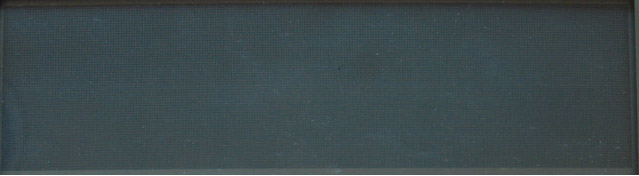
Figure 1. My all black NEC 8201a screen
The problem did seem to be connected to an event. I’d just started to use the power supply I’d received with the unit. Even though it had an NEC label on it, the wall-wart-type supply said 12V not the 8.5 volts the 8201a should take. I didn’t think this overvoltage would be too much but the fact the computer was now frozen suggested otherwise. I measured the voltage without load and found it was actually 15.5! A load would have taken it down around 12V, but not the 8.5v specified. Perhaps the extra juice blew something up!
Early diagnostic efforts with Club100
What had failed? I posted a message on the Club100 mailing list to seek help. And help I certainly got! The guys there were extremely supportive, providing me with all kinds of advice and guiding me through the diagnostic process. Together we made quite a bit of progress. After discounting the simple things (flat NiCAD, screen contrast at the wrong angle, lack of a true cold reboot), it was out with the oscilloscope and down to basics.
The power supply was delivering the right voltages and the CPU also checked out. What wasn’t working was the /CE pin on the 81C55 IC. There was no activity at all on that pin. But why? Further probing around showed the RAM and ROM showing activity on the scope where they should. It didn’t seem to be those latter chips causing the problem but I could not be sure.
During this investigation I was using an NEC 8201a service manual I found on the web. It didn’t help that there were at least two errors in the schematic. These mislead me for a while, but even when I discovered these mistakes, no diagnosis was forthcoming.
After many nights and weekends wrestling with the issue I had to admit defeat. The answer was somewhere but I just didn’t have the diagnostic skills to get to it. Besides Xmas was looming and the family was (quite rightly) requiring my attention.
Stephen Adolph’s diagnosis and fix
However, the story continues…. Model 100/NEC PC-8201a guru Stephen Adolph had been assisting in the diagnosis on the Club100 mailing list and he offered to check out the board further if I could get it over to him in Canada, and pay for its passage back. Wonderful! The machine is a nostalgic favorite and it was worth spending a few bucks if someone knowledgeable was kind enough to take the diagnosis further.
I disassembled the unit and shipped just the mainboard over. Stephen checked it out early in the New Year and eventually found the cause. Hooray!
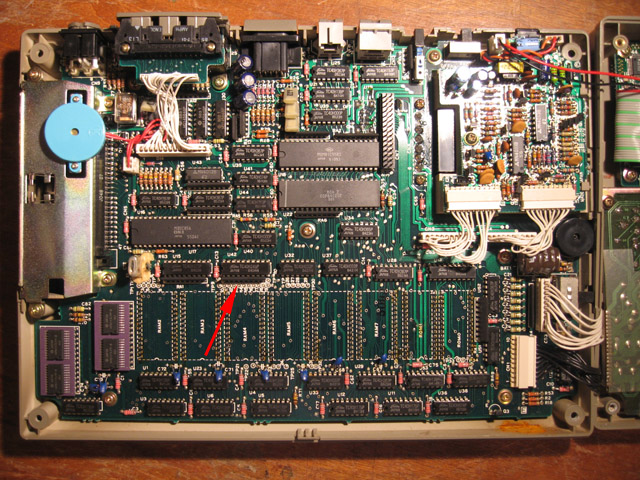
Figure 2. NEC 8201a mainboard showing position of the faulty IC
It was somewhat gratifying that he didn’t find the cause TOO quickly. Even for him, it took some investigation which meant I hadn’t missed anything too obvious (-: Anyway, here is Stephen’s diagnosis to the Club100 list in his own words…
Well, I have the word on what happened here.
U42 is a 245 buffer that drives the AD bus back and forth. It had one blown buffer on AD5, messing up the primary data bus. I replaced the 245 and voila! a working PC8201.
Don't think this was due to any power problem, just silicon mortality with time.
Steve
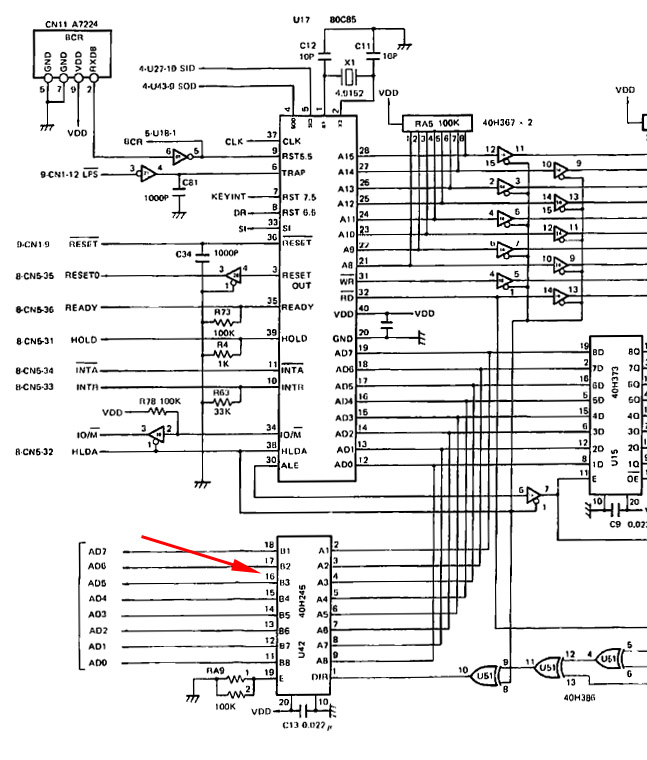
Figure 3. Schematic showing the problem area
Steve elaborates more in a further letter…
This was a fun debug because I noticed that AD5 had a very different trace on the scope. The 245 is a bi-di buffer, and it could not drive logic on that one buffer, in one direction only. The trace showed an unstable level whenever it was being driven in that direction on that pin.
Well, that is something I never would have picked up! I still have a lot to learn in diagnosing these digital circuits.
RAM Expansion – A new technique
Before sending the mainboard back to New Zealand, Steve offered to boost the RAM from 16k to 64k. He wanted to experiment a little with different ways of doing this using standard RAM ICs rather than the custom (and rare) ones normally required. Sure, no problem! Extra RAM would be a bonus.
Eventually Steve came up with a method, which he has documented in a PDF in his upload library on the Club100 site. The upgrade is shown in the two images below:
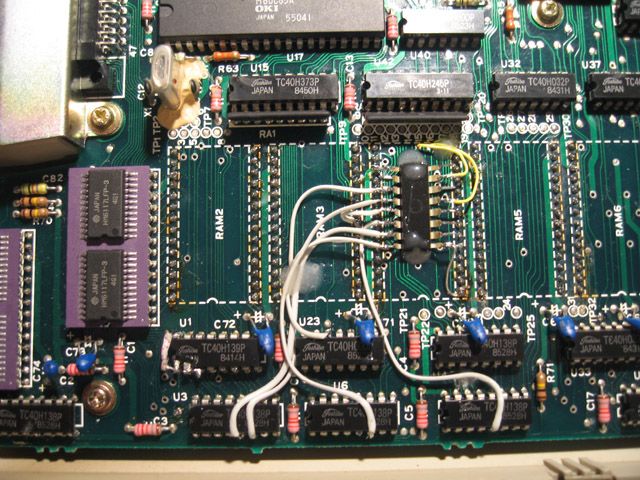
Figure 4. RAM upgrade wiring inside the machine. Note the extra 74HC138 decoder on it's back.
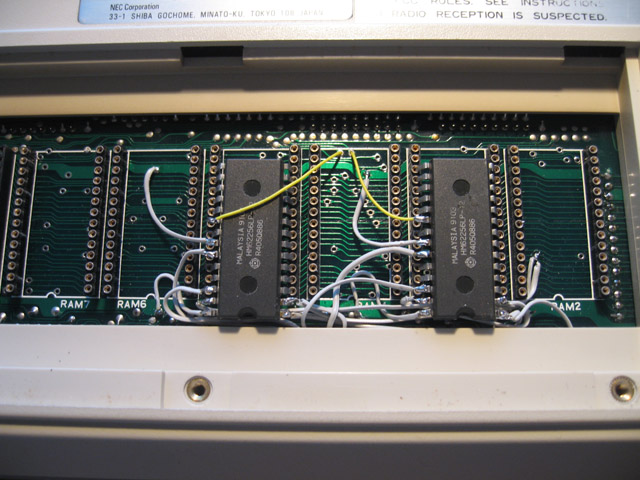
Figure 5. The 2 x 32k RAM ICs used for the upgrade in the RAM upgrade bay
It should be noted that at the time of writing a RAM upgrade method by Alan Galpin (supplied by Giles Humpston) is also detailed on web8201.com, the main NEC support site. However, Steve feels this method is unlikely to work properly.
Locked, loaded and ready to go!
My NEC 8201a mainboard arrived back yesterday. Steve had also replaced the flat Nicad battery! I assembled it, threw the switch and volia! It runs like a dream. And two banks of 32k each! Sweet!
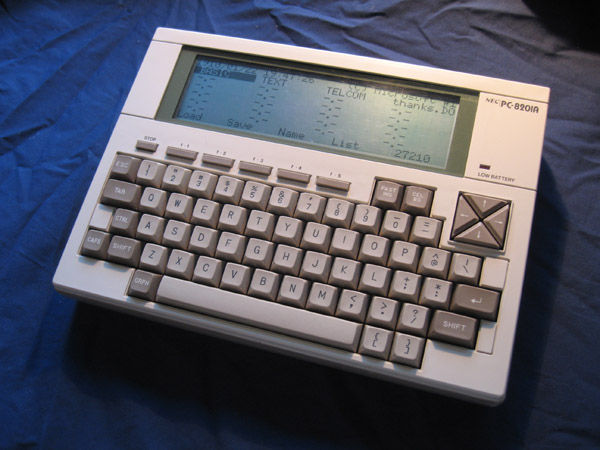
Figure 6. NEC 8201a fixed and with 64k RAM in two banks
Reflections
This episode re-enforced some things and taught me others..
- There are some very knowledgeable people out there who are generous with their time and skills. They are the glue that hold together the global vintage computer community.
- Just because it’s written up somewhere, doesn’t mean it is right. I’m referring to the mistakes in the NEC 8201a circuit diagram and the RAM upgrade on the web8201.com site.
- If the voltage adaptor doesn’t match the voltage which is suppose to go into your machine, don’t use it. Steven doesn’t think this was the cause…even so…I’m not going to do that again!
- Diagnosing digital circuits is very tricky once you get down to the nitty gritty and have discounted all the obvious things. Skill and experience counts for all.
In closing, many thanks to those on Club100 who assisted, and particular thanks to Stephen Adolph for not only diagnosing and fixing the faulty unit, but enhancing it also!
Tez
22nd February, 2010
| Tweet |