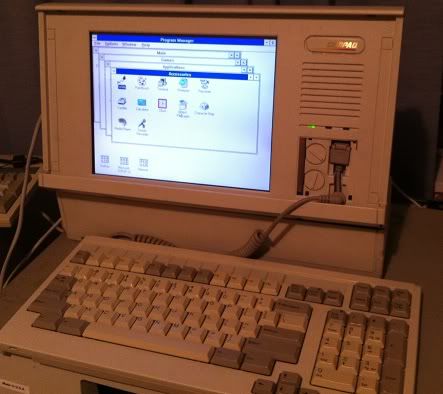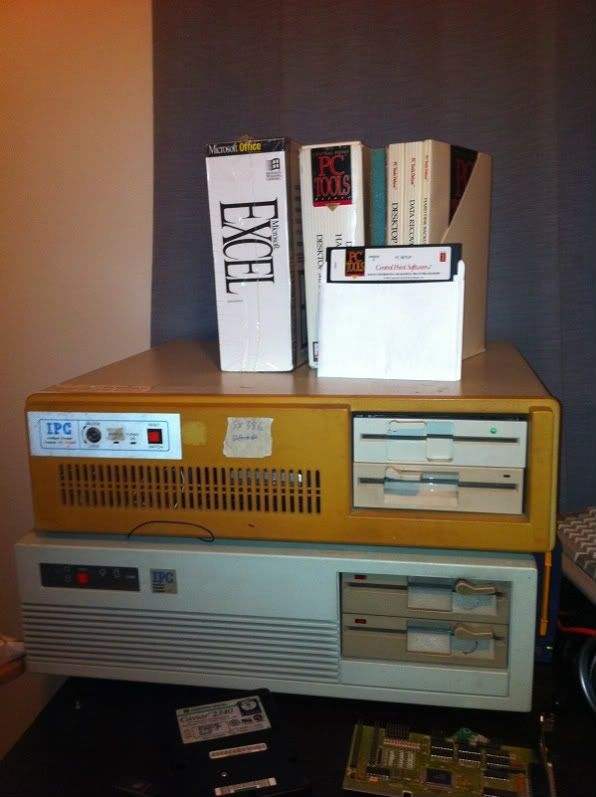So, new member to the collection, an IPC AT:
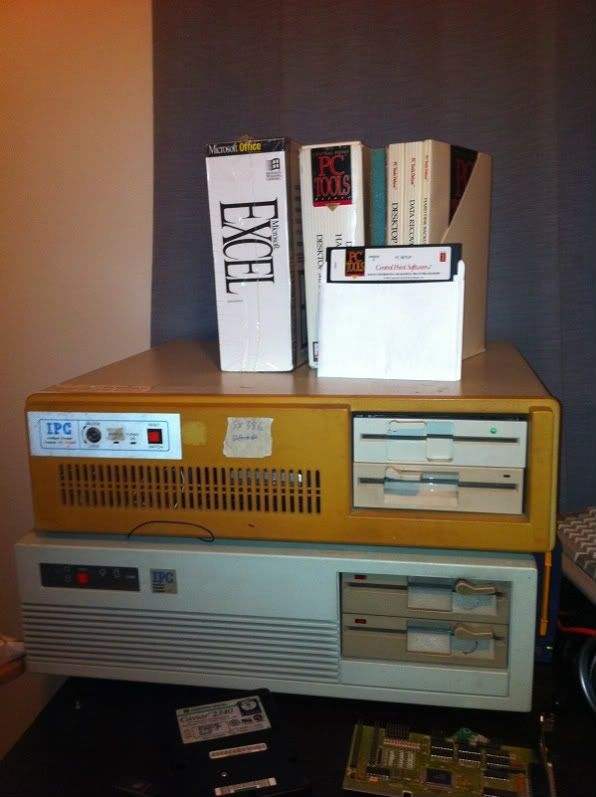
This machine arrived hard-drive-less but otherwise working. But gave me a fair bit of trouble. It had no built in BIOS or support for custom drive types. So this leaves three options - find a drive matching one of the built in drive types (yeah that isn't going to happen), anydrive or XTIDE. Anydrive wasn't valid because the BIOS detected the hard drive paramters were wrong and threw an error, ignoring this gets you to DOS which CAN see the drive fine (at least some of it) indicating anydrive would've worked fine if not for this error on boot. So then it was time to burn an XTIDE ROM, you'd think would be an instant fix, but oh no, this machine crashes when auto-detecting drives that aren't there. Instead of timing out after a few seconds it actually hardware locks.
Even DOS based tools to identify the hard drives will not work if a slave is missing. So the solution was to burn an XTIDE ROM with support for only one controller and install two hard drives. I'm not really huge on this because I don't have a huge pile of small IDE drives lying around. It's currently running a Conner 170MB I got off a VCF user, and a Conner 210MB I got from TrashPalace (store at rubbish dump) for $5. I've run CheckIt diagnostics and used the system, seems 100% otherwise.
The floppy drives are interesting. Both the 1.2 and 360Kb drives write and read from disks 100%, but the springs in both for the latch mechanism are a bit worn so they take encouragment to let go of disks. But what actually makes them interesting is that if you don't use the disk for a few seconds, they activate a solenoid temporarily lifting the drive heads. Like a Zip drive you hear a 'click' when using them after a period of inactivity. They keep clamped to the disk, just lift the heads. I hadn't seen that before. They're also as loud as hell (I can hear them downstairs if I leave the machine copying from floppy).
Because I don't have the original ROM configuration program, I can't tell the BIOS to stop disabling the Turbo on bootup either, which is kind of annoying. Tried GSETUP and a Pheonix 286 SETUP (the later did a better job but no turbo setting). There is no switch on the board for this, or it's not working. I did find the RAM config switches and I can have either: 256KB or 512KB + 512KB XMS or 640KB. Set to 640KB, I can not use the last 384K. In Phoenix setup it comes up as 'Reserved'. That doesn't really live up to the name "Intelligent Personal Computer"

I like it though, once the turbo is back on it's suprisingly quick.
Also in the picture above, the IPC XT which is actually a 386. The new motherboard is in, 386SXL/33 with 16Mb SIMM, goes like a champion and now I'm running Windows on high speed memory (instead of via an AT RAM card) it's very snappy. It sits on top because it has a bonnet hood and I use it for testing gear. I'd procrastinated doing this because the motherboard mounting system in that case is outright horid - took me around an hour to get the old board out and the new board in and secured.
Took a random trip out to Trash Palace in Porirua. Normally when I got to places like this I don't find anything, so finding a few useful bits was AWESOME.
- MS Excel 5 for Windows 3.1 shrink wrapped (3.5" disks but I can send in a voucher for 5.25" disks! I don't want to open it, but REALLY want to send that voucher in)
- Central Point PC Tools 6 - not sealed but when I opened it the package containing the disks was still sealed - never been used and all the manuals in mint condition (I love any software that comes on 5.25)
- Conner 210Mb IDE hard drive - worked perfectly first time
- two boxes of sealed 3.5" HD floppies
There was also Word Perfect 6.1 for Windows, but no box and I really hated the Windows versions. MS DOS 6 upgrade but in poor condition.
Lots of cables, power supplies (one was AT), and CDROMs too.